-
Notifications
You must be signed in to change notification settings - Fork 452
Missing icons in Start menu on Windows 7 #90
New issue
Have a question about this project? No Sign up for a free GitHub account to open an issue and contact its maintainers and the community.
By clicking “No Sign up for GitHub”, you agree to our terms of service and privacy statement. We’ll occasionally send you account related emails.
Already on GitHub? No Sign in to your account
Comments
|
I run mostly Win7x64 on most of my boxes and I've never had this occur. Just curious, did you select all options when you installed including IE? Try this: Open IE go to addons, ensure all the open/classic shell addons are enabled. Also, are you doing any kind of folder redirection for your profile and/or by chance any kind of custom symlink/junctions? Just a couple ideas other than clearing your icon cache or uninstalling, rebooting and reinstalling etc. |
|
Also happens to me on a virtual machine. It gives me the impression that something is corrupted. |
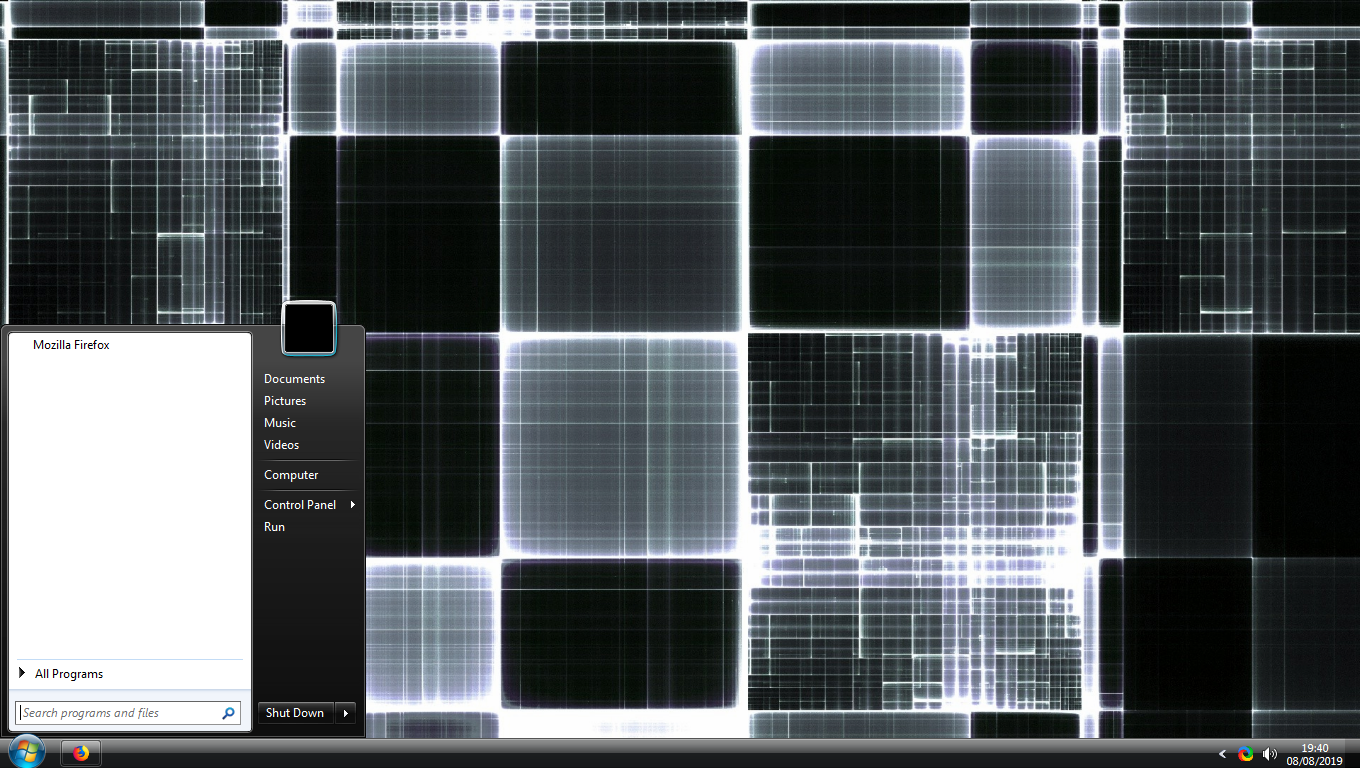





In open-start menu on Windows 7 only missing all icons of items.
The text was updated successfully, but these errors were encountered: